Your AI-Powered Assistant for Smarter GitHub Repos
Analyze, refactor, and document your code with one click.

Key Features
How It Works
Install Extension
Authorize GitHub
Analyze a Repo
Quick Start
Drop this into your project to invoke GitAI Copilot:
- Python
- JavaScript
- cURL
# Install the extension
pip install gitai-copilot
# Authenticate (replace TOKEN)
export GITAI_TOKEN="your_token_here"
# Analyze current repo
gitai analyze
// npm install
npm install gitai-copilot
// Authenticate
process.env.GITAI_TOKEN = 'your_token_here';
// Analyze
require('gitai-copilot').analyze();
curl -X POST https://api.gitai.ai/run \
-H "Authorization: Bearer your_token_here" \
-d '{ "command": "analyze" }'
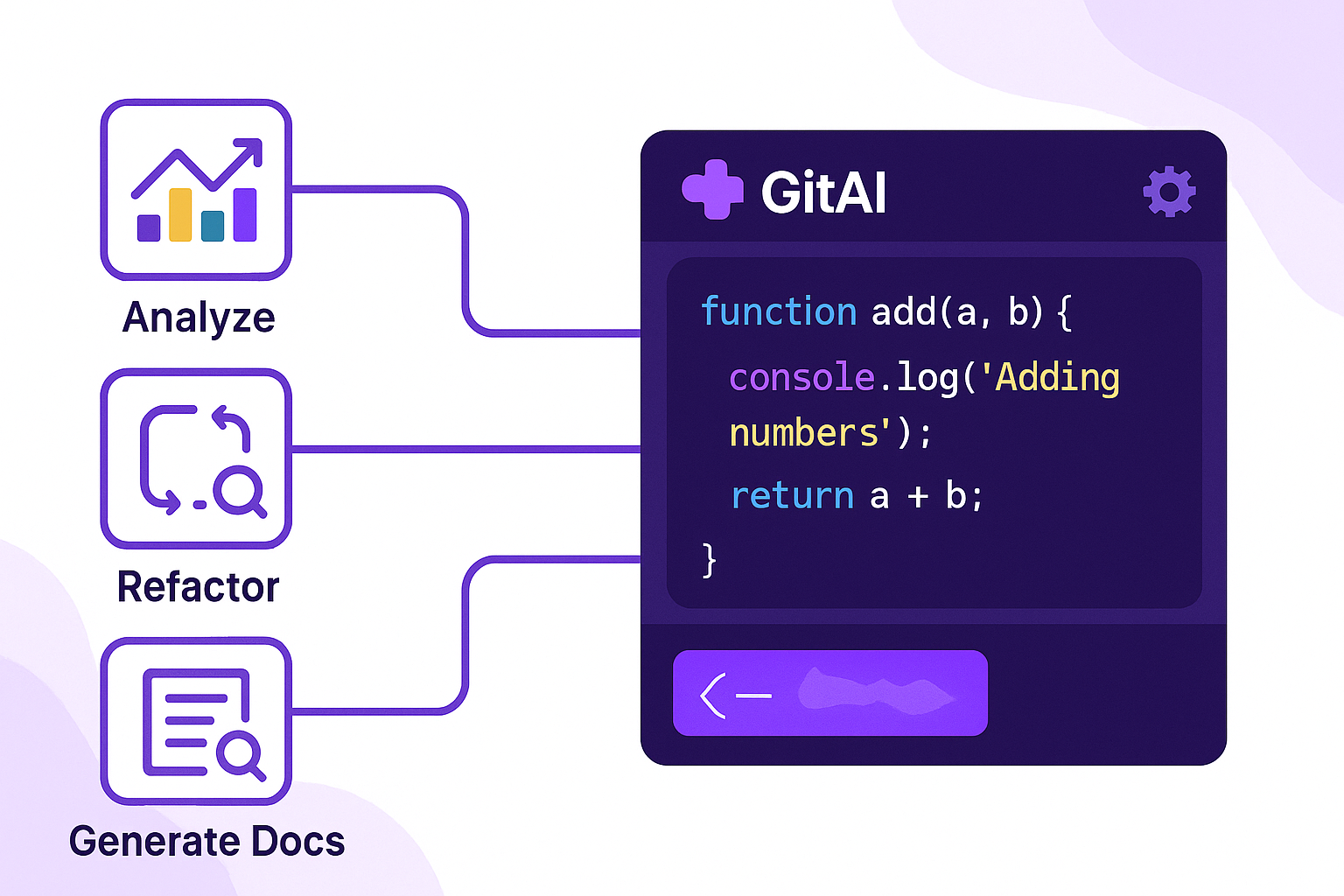
GitAI Copilot Workflow
GitAI Copilot transforms your everyday GitHub workflow by:
- Analyzing entire repos in seconds—catch code smells, style inconsistencies, and security issues before they reach production.
- Refactoring with AI-powered suggestions that reorganize your folder structure, rename functions for clarity, and extract reusable components.
- Generating Documentation automatically from function signatures and inline comments—produce clear, markdown-ready docs and changelogs with a single click.
All of this happens right inside your pull requests, with one-click fixes and CI/CD actions generated on demand—so you stay in flow, ship faster, and keep your codebase healthy.
Get the ExtensionUnder the Hood
Peek at how GitAI Copilot weaves itself into your repo, runs linters & formatters, kicks off tests, suggests commits, and even scaffolds CI/CD—all in one seamless flow.
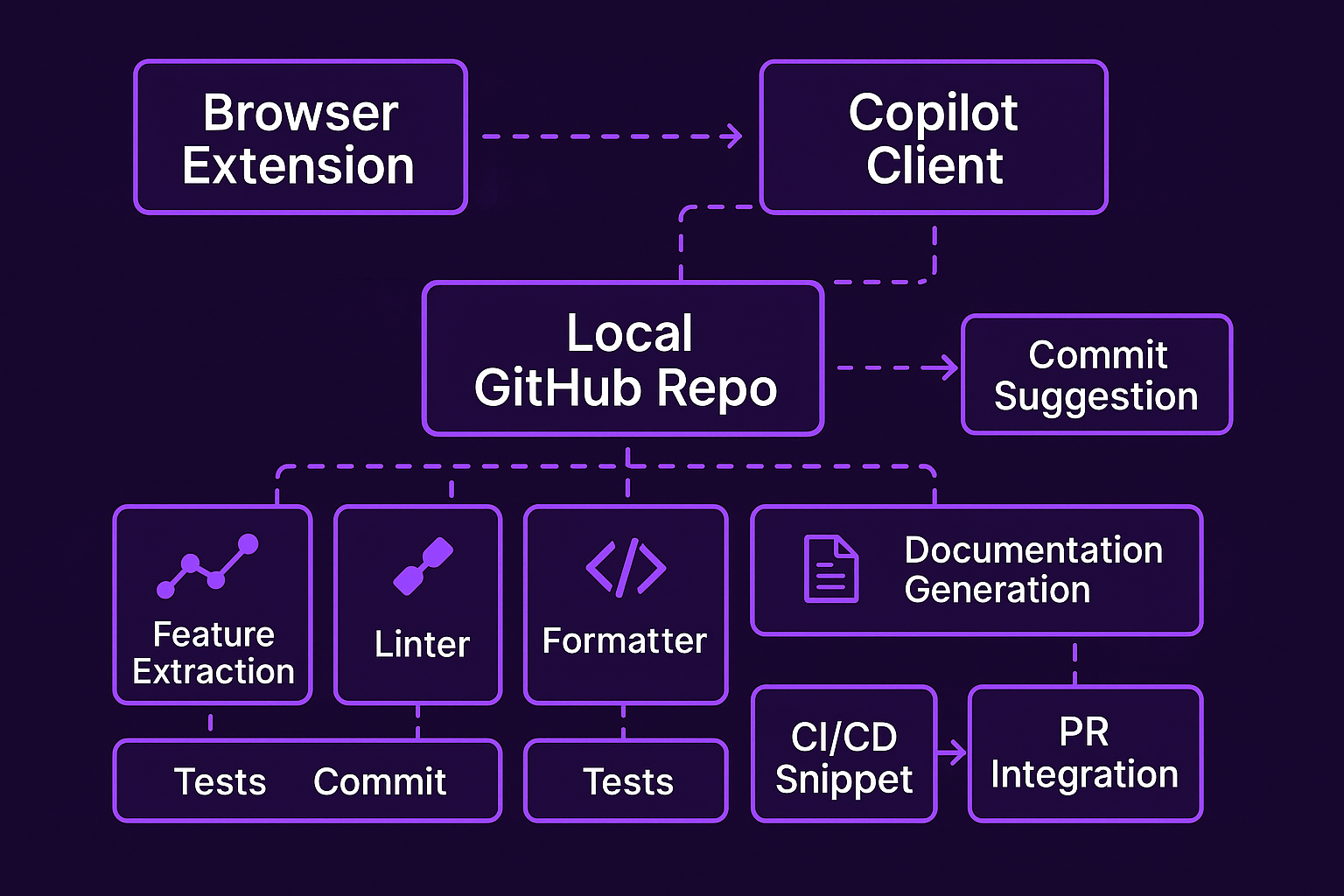
Frequently Asked Questions
Just run npm install gitai-copilot (or pip install gitai-copilot) and add your token with export GITAI_TOKEN="…".
Out of the box: Python, JavaScript/TypeScript, Rust, Go, Bash/cURL. You can also drop in custom plugins via our plugin architecture.
Yes—everything runs locally in your CI or machine. No code ever leaves your network by default.